






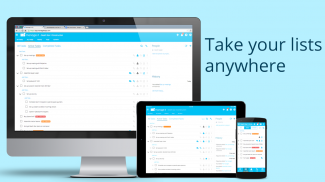
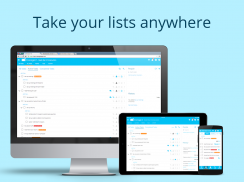
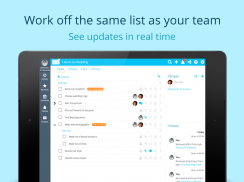
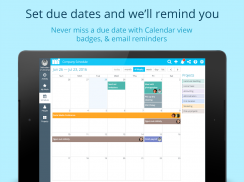
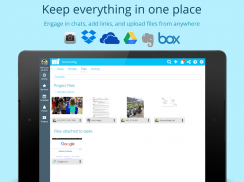
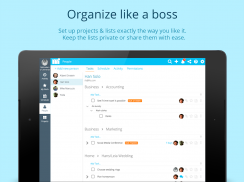
Manage It - Project Manager

Descrizione di Manage It - Project Manager
Ti presentiamo il nuovo modo di collaborare. Visualizza lo stesso elenco di attività del resto del tuo team e lavora insieme in tempo reale. È una soluzione semplice e senza complicazioni.
Gestiscilo Project Manager consente al tuo team di lavorare sugli stessi progetti, quindi non c'è mai la domanda "Hai questa attività nella tua lista?" o "Hai già finito il compito?" Gli aggiornamenti vengono sincronizzati sui telefoni, tablet e computer del tuo team in tempo reale.
Prova Gestiscilo Project Manager! È gratuito utilizzare fino a due progetti e utenti illimitati.
Il Project Manager di Manage It può aiutarti con:
• Collaborazione in tempo reale: visualizza le stesse attività visualizzate dal resto del tuo team. Tutti i membri del tuo team possono vedere le attività aggiornate e spuntate in tempo reale.
• Personalizzazione: crea elenchi di attività che abbiano senso per te. È facile creare attività e sottoattività (e altre sottoattività sotto). Puoi riorganizzare l'ordine semplicemente trascinando e rilasciando.
• Progetti privati e condivisi: decidi chi può vedere quali progetti o mantenere i progetti completamente privati.
• Portabilità: accedi ai tuoi progetti dove e quando vuoi: tablet, telefono o computer.
• Visualizzazione calendario: imposta le date di scadenza per le tue attività e visualizzale in formato calendario.
• Allegati: tieni insieme le tue informazioni aggiungendo file allegati, immagini, collegamenti e file cloud alle tue attività e progetti. Allega file Evernote, Google Drive, Dropbox, Box e OneDrive oppure carica i tuoi file e foto.
• Visualizzazione persone: visualizza una panoramica di ciò su cui stanno lavorando tutti.
• Promemoria: ricevi e-mail giornaliere formattate con gli impegni della giornata.
• Cerca: non riesci a trovare un'attività? Utilizza la semplice funzione di ricerca che troverà rapidamente le tue attività e i tuoi allegati.
• Chat: è possibile avere una sessione di chat su ciascuna attività e mantenere la conversazione registrata collegata all'attività per riferimento futuro. Non è necessario approfondire i thread di posta elettronica.
• E molto altro ancora!
Gestiscilo Project Manager è gratuito fino a 2 progetti.
Feedback dei clienti: “Adoro Manage It Project Manager. Non è più una questione su cosa stanno lavorando tutti nella mia azienda. Posso vedere i progressi di tutti e ricevo un'e-mail quando finiscono un'attività che ho assegnato loro. "
Per ulteriori informazioni, consultare i nostri termini di servizio e l'informativa sulla privacy: https://manageitapp.com/policies.html.
























